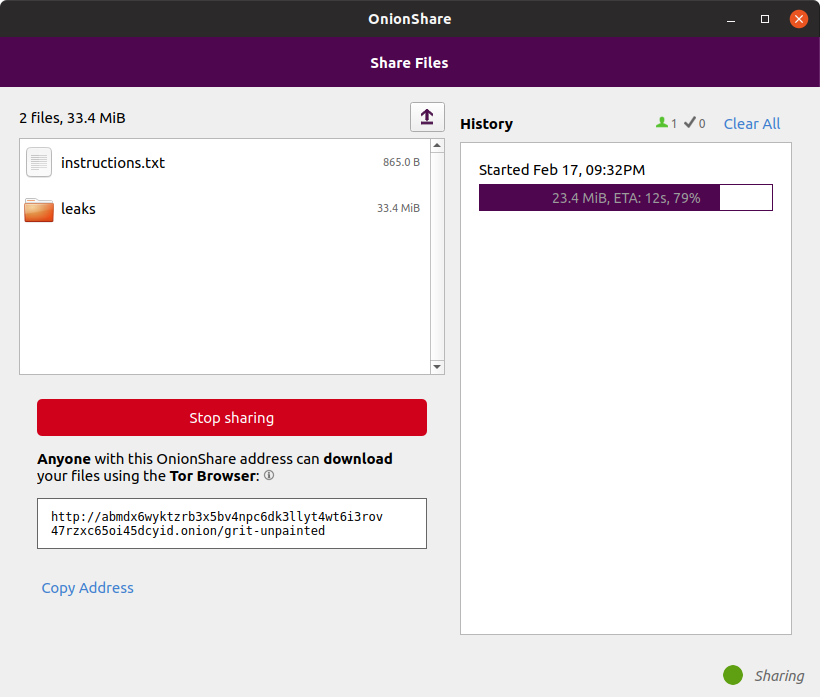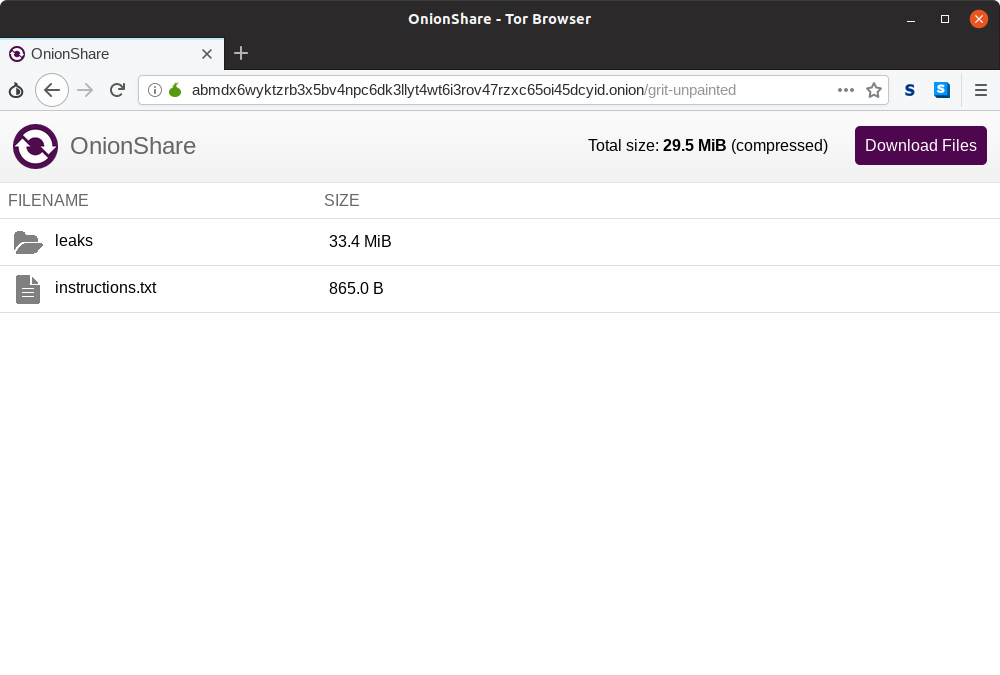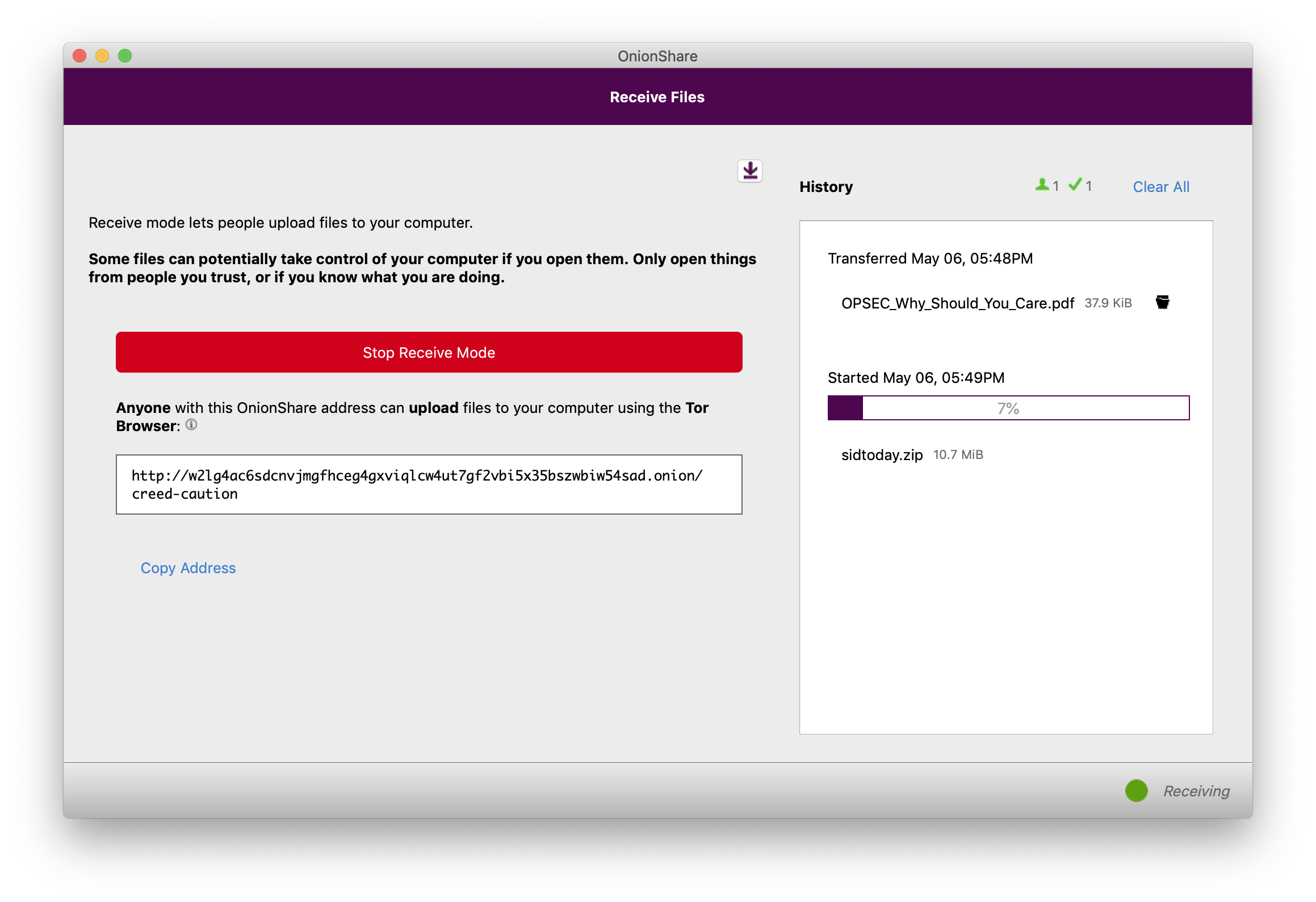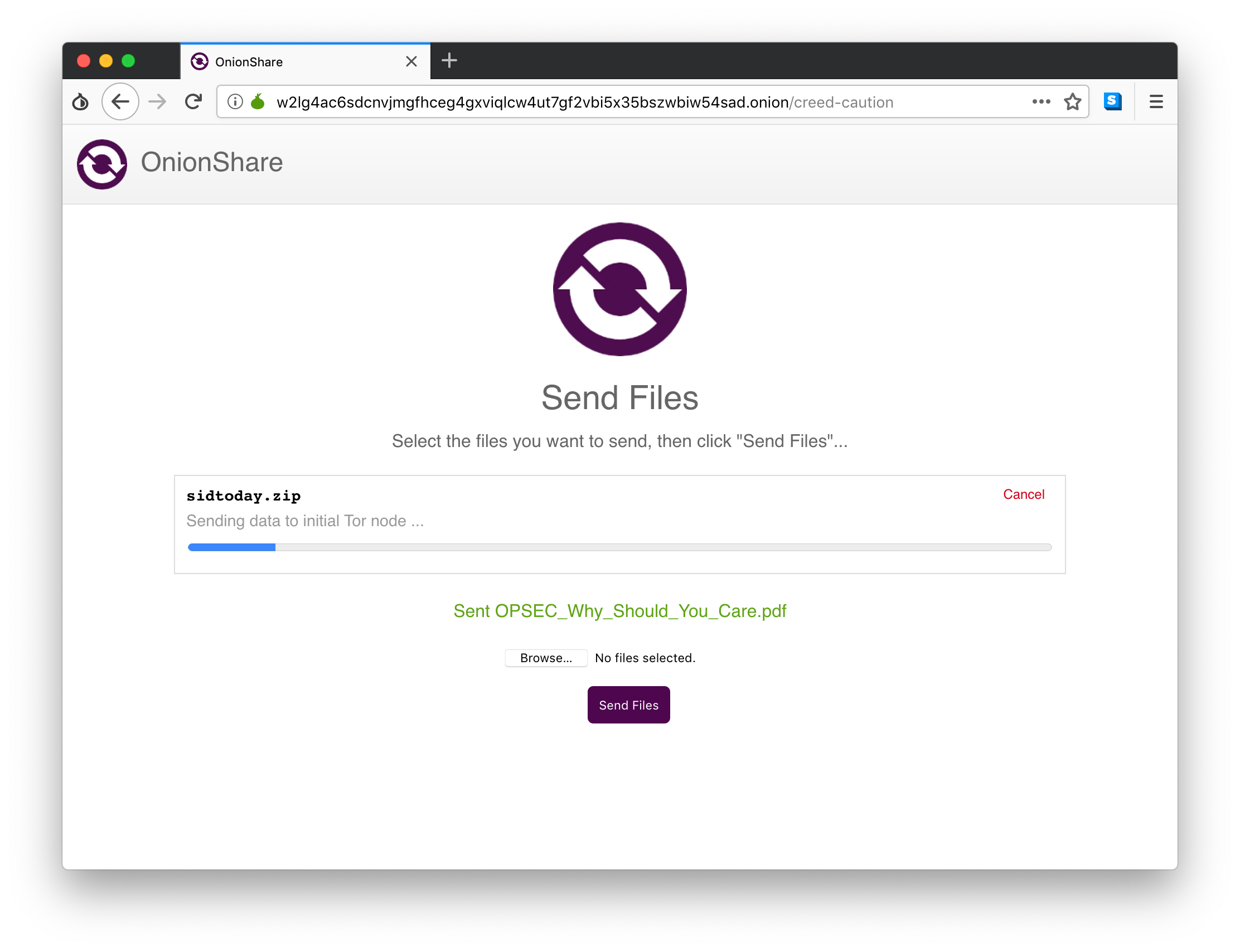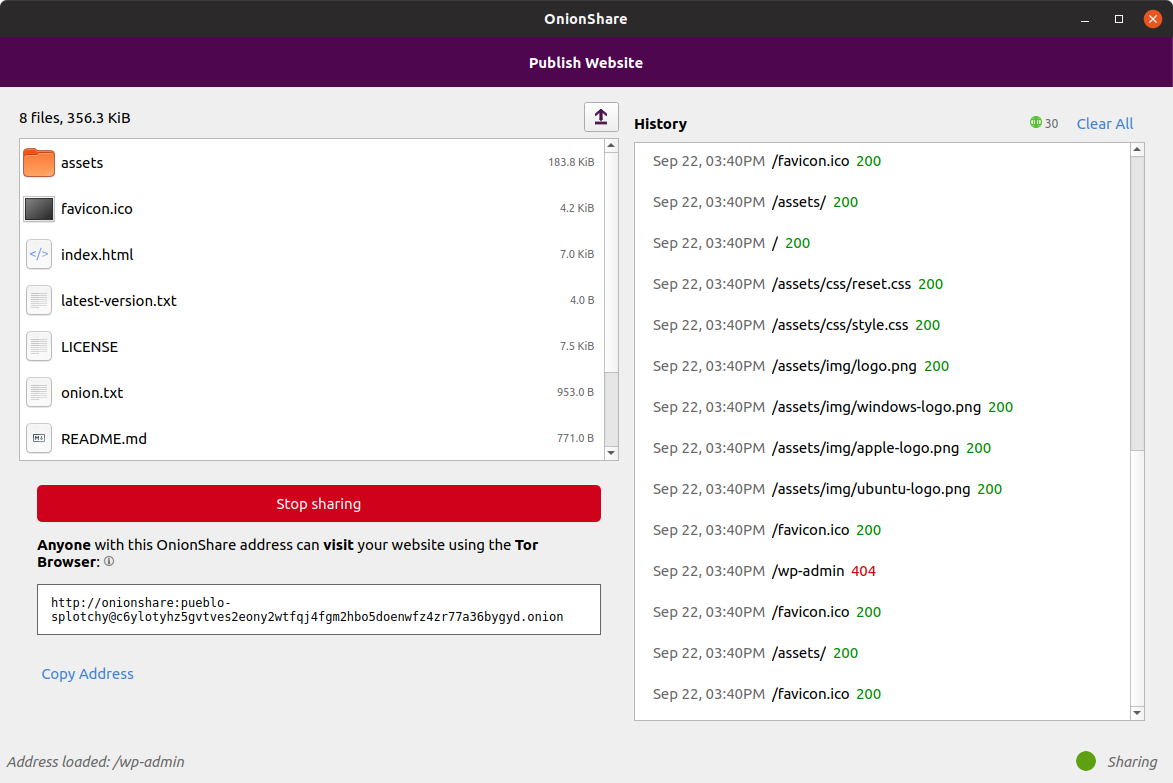- Refactors server side code to use instance variable instead of background thread to generate a list of connected users - Send this user list anytime any change is made to the list. It can be: join, update username, disconnect - In js, render the entire user list everytime it is received. - Scroll to the bottom of the chat, everytime the current user sends a message - Else, if already at the bottom of the chat, scroll to the bottom after appending incoming status or chat message. But if the user is scrolled up in the chat window, then do not scroll to the bottom - When refreshed or close tab is clicked, default browser warning is shown. - On receiving disconnect, the browser removes user from room. - If refreshed, it is shown as if the user left and joined again. |
||
|---|---|---|
| .circleci | ||
| .github | ||
| apparmor | ||
| dev_scripts | ||
| git-hooks | ||
| install | ||
| onionshare | ||
| onionshare_gui | ||
| screenshots | ||
| share | ||
| tests | ||
| .gitignore | ||
| BUILD.md | ||
| CHANGELOG.md | ||
| LICENSE | ||
| MANIFEST.in | ||
| poetry.lock | ||
| pyproject.toml | ||
| README.md | ||
| setup.cfg | ||
| setup.py | ||
| stdeb.cfg | ||
OnionShare
OnionShare is an open source tool for securely and anonymously sending and receiving files using Tor onion services. It works by starting a web server directly on your computer and making it accessible as an unguessable Tor web address that others can load in Tor Browser to download files from you, or upload files to you. It doesn't require setting up a separate server, using a third party file-sharing service, or even logging into an account.
Unlike services like email, Google Drive, DropBox, WeTransfer, or nearly any other way people typically send files to each other, when you use OnionShare you don't give any companies access to the files that you're sharing. So long as you share the unguessable web address in a secure way (like pasting it in an encrypted messaging app), no one but you and the person you're sharing with can access the files.
Documentation
To learn how OnionShare works, what its security properties are, and how to use it, check out the wiki.
Installing OnionShare
You can download OnionShare for Windows and macOS from the OnionShare website.
For macOS you can also use Homebrew:
brew cask install onionshare
For Ubuntu-like Linux distributions, you can use this PPA:
sudo add-apt-repository ppa:micahflee/ppa
sudo apt install -y onionshare
OnionShare may also be available in your Linux distribution's package manager. Check this wiki page for more information.
Contributing to OnionShare
You can set up your development environment to build OnionShare yourself by following these instructions. You may also subscribe to our mailing list here, and join our public Keybase team here.