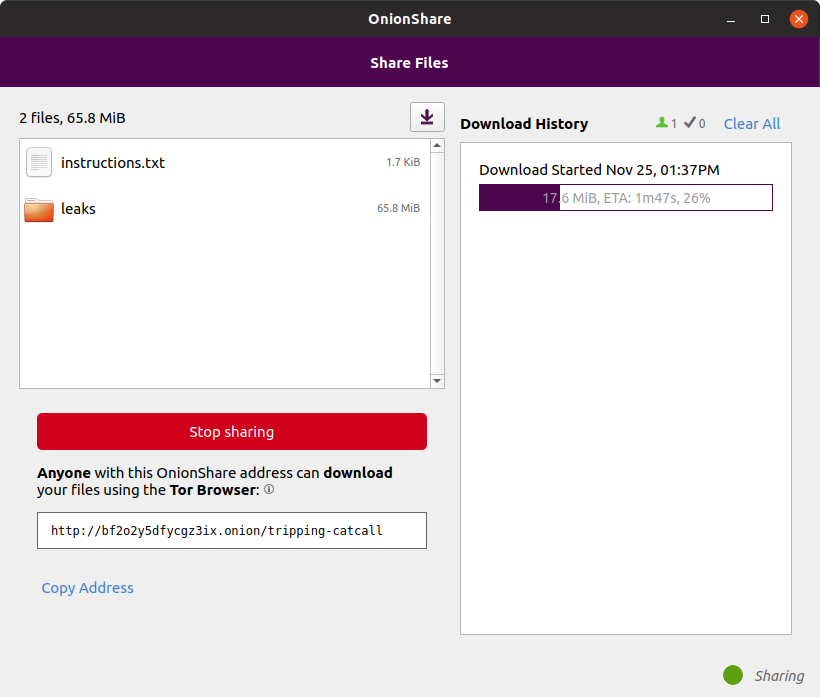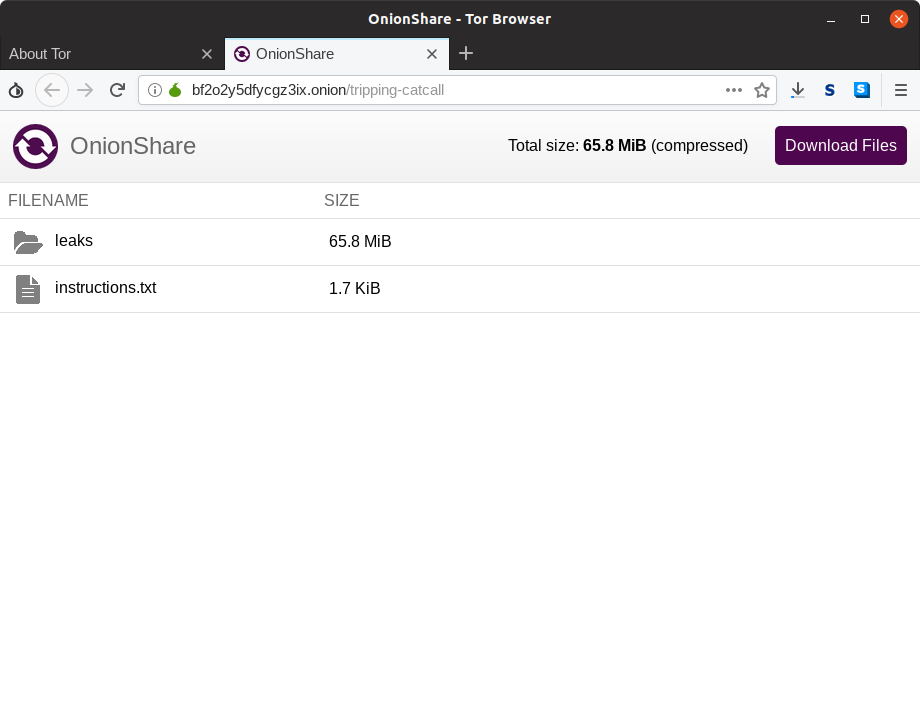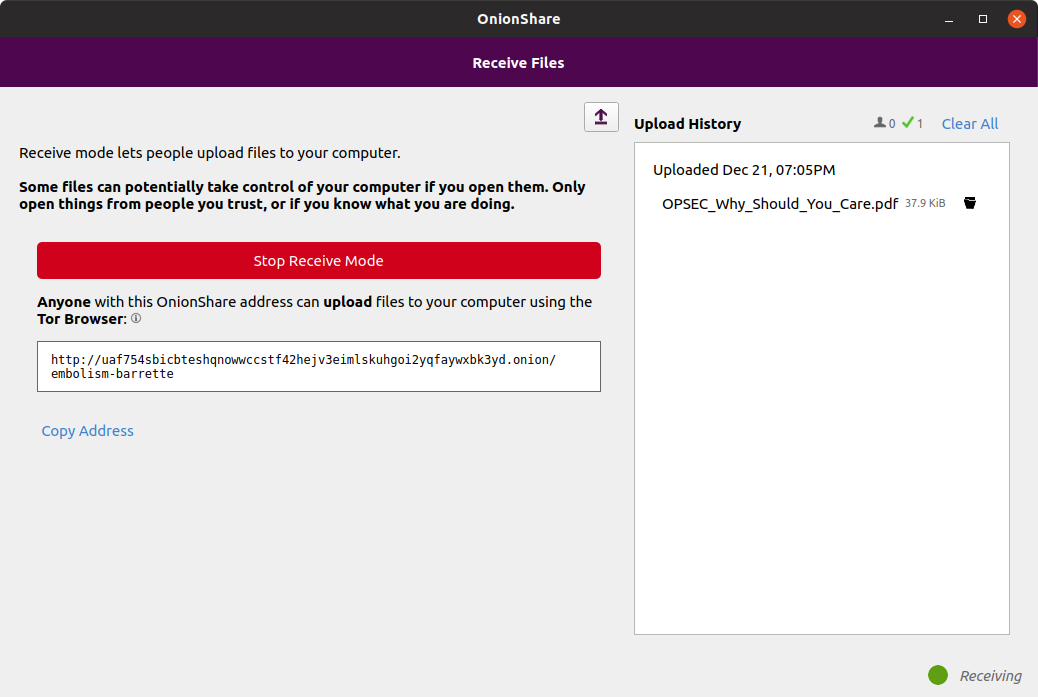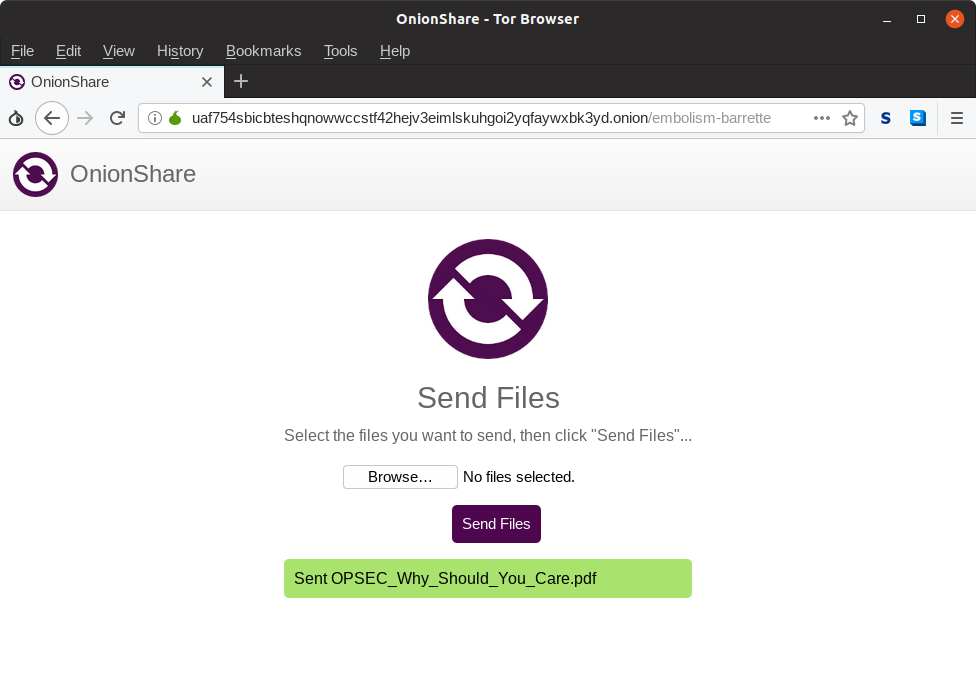|
|
||
|---|---|---|
| .circleci | ||
| .github | ||
| apparmor | ||
| dev_scripts | ||
| git-hooks | ||
| install | ||
| onionshare | ||
| onionshare_gui | ||
| screenshots | ||
| share | ||
| tests | ||
| .gitignore | ||
| BUILD.md | ||
| CHANGELOG.md | ||
| LICENSE | ||
| MANIFEST.in | ||
| README.md | ||
| setup.cfg | ||
| setup.py | ||
| stdeb.cfg | ||
OnionShare
OnionShare lets you securely and anonymously send and receive files. It works by starting a web server, making it accessible as a Tor onion service, and generating an unguessable web address so others can download files from you, or upload files to you. It does not require setting up a separate server or using a third party file-sharing service.
If you want to send files to someone, OnionShare hosts them on your own computer and uses a Tor onion service to make them temporarily accessible over the internet. The receiving user just needs to open the web address in Tor Browser to download the files. If you want to receive files, OnionShare hosts an anonymous dropbox directly on your computer and uses a Tor onion service to make it temporarily accessible over the internet. Other users can upload files to you from by loading the web address in Tor Browser.
Documentation
To learn how OnionShare works, what its security properties are, and how to use it, check out the wiki.
Downloading OnionShare
You can download OnionShare for Windows and macOS from the OnionShare website.
For Ubuntu-like distributions, you could use this PPA to get the latest version:
sudo add-apt-repository ppa:micahflee/ppa
sudo apt install -y onionshare
OnionShare also may be available in your operating system's package manager:
Developing OnionShare
You can set up your development environment to build OnionShare yourself by following these instructions. You may also subscribe to our developers mailing list here.