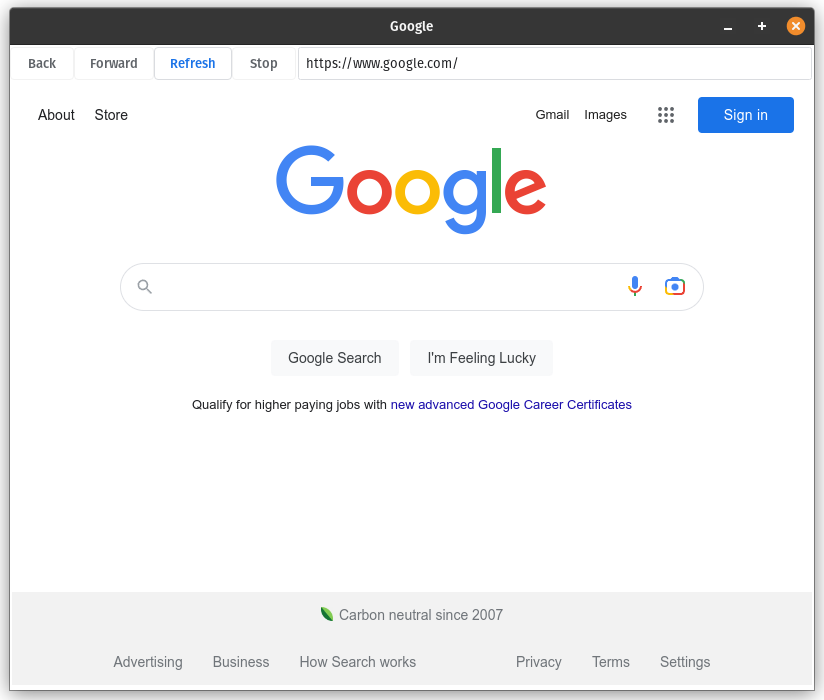| .. | ||
| README.md | ||
| thorium-shell | ||
| thorium-shell.desktop | ||
| thorium.ico | ||
| thorium_shell.ico | ||
| thorium_shell.png | ||
Thorium Shell 
This contains files for the Thorium Content Shell, a minimal shell similar to WebView on Android (in fact WebView is based on it).
See > https://chromium.googlesource.com/chromium/src.git/+/HEAD/docs/testing/web_tests_in_content_shell.md
Usage
Thorium Shell can be used to open a minimal Thorium window. It is also good for Web Tests and Web Development, and can integrate with
the test suite in Chromium, as well as use Chromedriver (Puppeteer is unsupported at this time).
Open Thorium Shell by running thorium-shell from the command line, or right clicking the Thorium launcher and selecting "Open Thorium Shell"
For Windows, you can find it in C:\Users\$USERNAME\AppData\Local\Thorium\Application\thorium_shell.exe. You can make a shortcut to it, and there are icons for it as well as Thorium itself inside this dir if you wanna set icons for it or any other shortcut.
– It is useful for making a little browser overlay, for example opening a YouTube video while gaming, or to look something up real quick without opening a full browser window.

Screenshot