[Bug] spinning wheel error #61
Loading…
Reference in a new issue
No description provided.
Delete branch "%!s()"
Deleting a branch is permanent. Although the deleted branch may continue to exist for a short time before it actually gets removed, it CANNOT be undone in most cases. Continue?
prior to latest invidious blackout, there was a need to switch between Backends only occasionally (mostly when loading videos from another continent)
atm, it is not even possible to watch 20 videos (from feed) on one single backend and "Watch on YouTube (Embed)" slowly becomes a new norm as Backend loading times are more and more prolonged.
on top of that, there are these extremely annoying errors like:
steps to consider:
This ^. Some videos are playable and some are just not. Mid video, I encounter heavy buffering and a network error message. I restarted my router, checked my internet, restarted my browser to no avail. DASH works a but better than HD720 Proxied right now, but still the same issues.
Please try again, there is a bug on that I found on upstream invidious that prevents logged in users to watch videos on HD720 without Proxy Videos enabled if
default_user_preferences.localis set totrueon the configuration file of the instance. I had to comment that line to fix it. Please try again with the preferences you had when you opened this issue.In the other hand:
"This helps protect our community. Learn more"is not something I can fix. Blame youtube.companion error, random mid-play video error - both "fixable" by F5 as of now. invidious-companion is on development and it can have bugs that we don't know about.slow-mo buffer load error - waiting 2 minutes to buffer 1-minute video is just too muchBandwidth and CPU limitations. I have to use a VPN to be able to access youtube. So the speed depends on how good and how used the VPN server is. Solution? More people should host public instances.switching the Backends sometimes helps BUT only one or two backends out of 5 backends will actually play the video. Again, this is not something I can fix because sometimes, youtube blocks the IPs with a lot of video traffic silently, returning403error codes onvideoplaybackrequests, therefore making the video not load at all.alright so here are results of testing small sample of 150 videos. the situation is much better (but I guess I cant say its resolved - more on that bellow)
mostly tested on Backend1. Backend2 was totally useless as none of the videos played there for me. and what didnt work on B1 it worked on B3 and B5.
that being said, there are still videos on which the wheel spins forever (1h+) even after F5. from those 150+ it happened on like 10 (screencapture included bellow). it just spins, and no error message pops up.
maybe still some residue bug there? or just random load/buffer drop due to network of nodes. dunno, but overall its better.
tested as always:
For that type of videos I recommend opening the developers tools (F12) on the Network Tab, do Ctrl+Shift+F5 and see the requests that come, specially to the
/videoplaybackrequests.Most of them are blocked lol
for one I see status 200 and for the other one status 404
You need to get rid of the filter and select all.
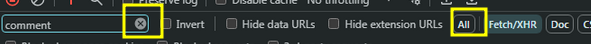
fixed